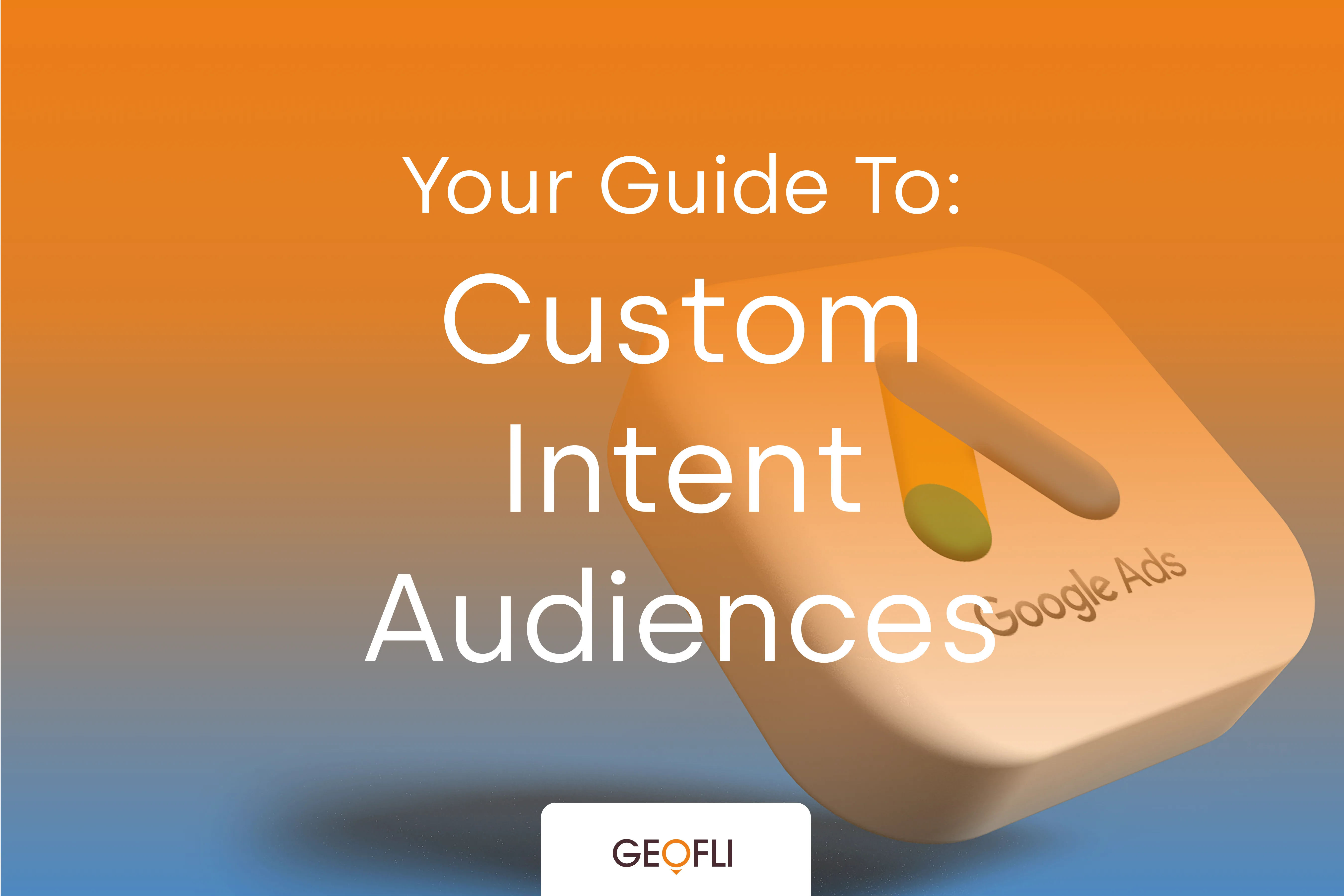Geotargeting is often painted with a broad brush. The term can be used to pinpoint GPS location for Facebook, Foursquare, Instagram and Snapchat. It’s used to describe the technology behind check-ins and is helping to answer questions like “how many times does a customer visit our website before walking into the store to make a purchase?” This article explores some of the ways geotargeting can be used to create personalized segments based on location: a powerful practice that is simple to execute with today’s tools. Once those segments are built, how can you convert website traffic through on-page personalization?
Deciding on a Geographic Region to Target
How do you decide where to start when segmenting a target customer audience? The short answer is to keep it simple. Anecdotally, what are some of the regions locally, nationally and maybe even globally that your product or service performs best? If you're a university, what region has the highest applicant to enrolled yield? Can you run a quick filter to average time-on-site by state? Have you thought about what regions you’d like to expand your reach? Running a simple export from a CRM or e-commerce platform can remove important layers of uncertainty regarding customer location.
Email Segmenting
In most of today’s customer or client relationship manager (CRM) software, the ability to segment based on location is simple. Add a filter! Here are two simple (the second one is kind of secret) ways to segment your email audience.Filter One: Send to all subscribers with city matching “Chicago”. Email will send only to those email subscribers that have self identified city = Chicago.Filter Two: Send to all email subscribers within a 200 mile radius of Chicago. Did you know this is possible even if you don't have city information? You can now target based on email recipient location. This means if you’ve held a contest or collected emails from users without additional information like city state and zip, you can still target based on location using IP address.
Email Geotargeting Example
You have a show-room opening in Chicago. You’d like to throw a grand opening party and want to alert any and all customers in that area of the event. You don’t want to send the message to customers nationwide because it isn’t relevant. Click through rates will suffer and on-the-fence-fans will unsubscribe. Creating customer segments increases email performance by 15 percent. Instead, you want to send only to those customers in Chicago and now you can easily make that happen.
Facebook Location Audience Targeting
Simple Targeting Feature: If you’re creating an audience without any custom audience pixel, lookalike audiences or email audiences, it's easy to draw targeting parameters: ages 18 to 35 that like soccer and also live in Florida.
Email Geotargeted Audience
Step One: If you're looking to get a bit more advanced with your location based targeting, custom audiences, specifically geotargeted audiences is the way to go.Step Two: Select customer file to upload a customer list or use existing website traffic from your custom audience pixel.Step Three: Import emails in a CSV file, or import from an existing MailChimp list.Example: You are a lifestyle apparel brand and have customers all over the country. You just created a shirt targeting New England. It was inspired by the Northeast and has some of the New England professional sports teams colors. This company could upload all of the emails of previous customers into Facebook to create a custom audience. Now, using the previous customer list, add parameters.Advertise only to users in New Hampshire, Massachusetts, Vermont, Maine, Connecticut and Rhode Island. Now you’re promoting your new Boston-focused apparel design to previous customers, fans and followers that live in the New England area. Another option would be to filter the list in Excel or Google Docs based on state. Users with state=NH, MA, VT, ME, CT or RI are uploaded into the custom audience creator and there you have it. Talk about a targeted audience! Pro-tip, if you’re using Mailchimp, you can create custom audiences in FB that are directly linked to your email lists.
Website Geotargeted Audience
Using Facebook’s marketing pixel, anyone can create their own audiences. See above. The audience we’ve created here is capturing any website visitor visiting an admission's page but has not yet applied.Next, we’ll take that audience and narrow it geographically. Perhaps there is a scholarship available to students from Cook County. This is a powerful audience if you’re on a marketing budget. Target a radius of Chicago and display messages about the Chicago specific scholarship to anyone that has visited a page containing /admissions but has not applied (has not visited /applicationcomplete or /thankyou pages).
Google AdWords
Similar to Facebook Ads, there are simple ways to target and then more advanced. When creating your AdWords campaign whether paid search, display, shopping ads or YouTube ads, you can create some pretty powerful geotargeting.Below is an example of how to create an ad targeting all universities in the United States.The first way to target messages based on location in AdWords is to simply select a location and a radius.Demographic targeting is one of the most under-utilized features of AdWords and it's only a couple clicks away. Imagine displaying a message about your new textbook application to IP addresses matching that of universities. Imagine promoting your luxury vehicle articles to those users in areas with high incomes. That's what demographic targeting combined with geographic targeting and IP lookup allows you to do.Option One: Choose United states.If your targeting is national, North American or global, you can easily choose that option when setting up your campaign.Option Two: Demographic targeting.Target a household income in the 31 to 40 percentile range. Maybe you'd like to target the top ten percent of earners? You can do that too.Option Three: IP Targeting.Though there are way more than three options, this one is especially relevant to companies, college transfer recruitment offices and anyone else looking to target the elusive college-aged demographic. AdWords will actually display your ad to anyone in the US that identifies with an IP address associated with a college or university.Option Four: Retargeting Audiences in AnalyticsHere we're building a custom audience in:Google Analytics --> Admin --> Properties --> Audience Definition --> Audiences.Note: this requires you to link your AdWords and your analytics account. Once that's done, you can create audiences in Analytics to retarget in you AdWords campaigns. Here we're collecting visitor information for anyone from the state/region of Utah.
Continue The Story: Website Personalization and Content Replacement
Though you’ve done the work building the audience, sharpening the creative, adding geographic specific content to the ad and hitting “place order” you’re forgetting one of the most important pieces of the process: the destination URL or the final URL. Using website personalization software, you can easily change and replace content based on location. Display different products to website visitors from Texas than website visitors from NY. Surface testimonials from California to California website visitors. Using your admission’s homepage, showcase student testimonials from Illinois, when will your admissions counselor be in the Chicago area and are there successful alumni stories from the Midwest to bring to the surface.