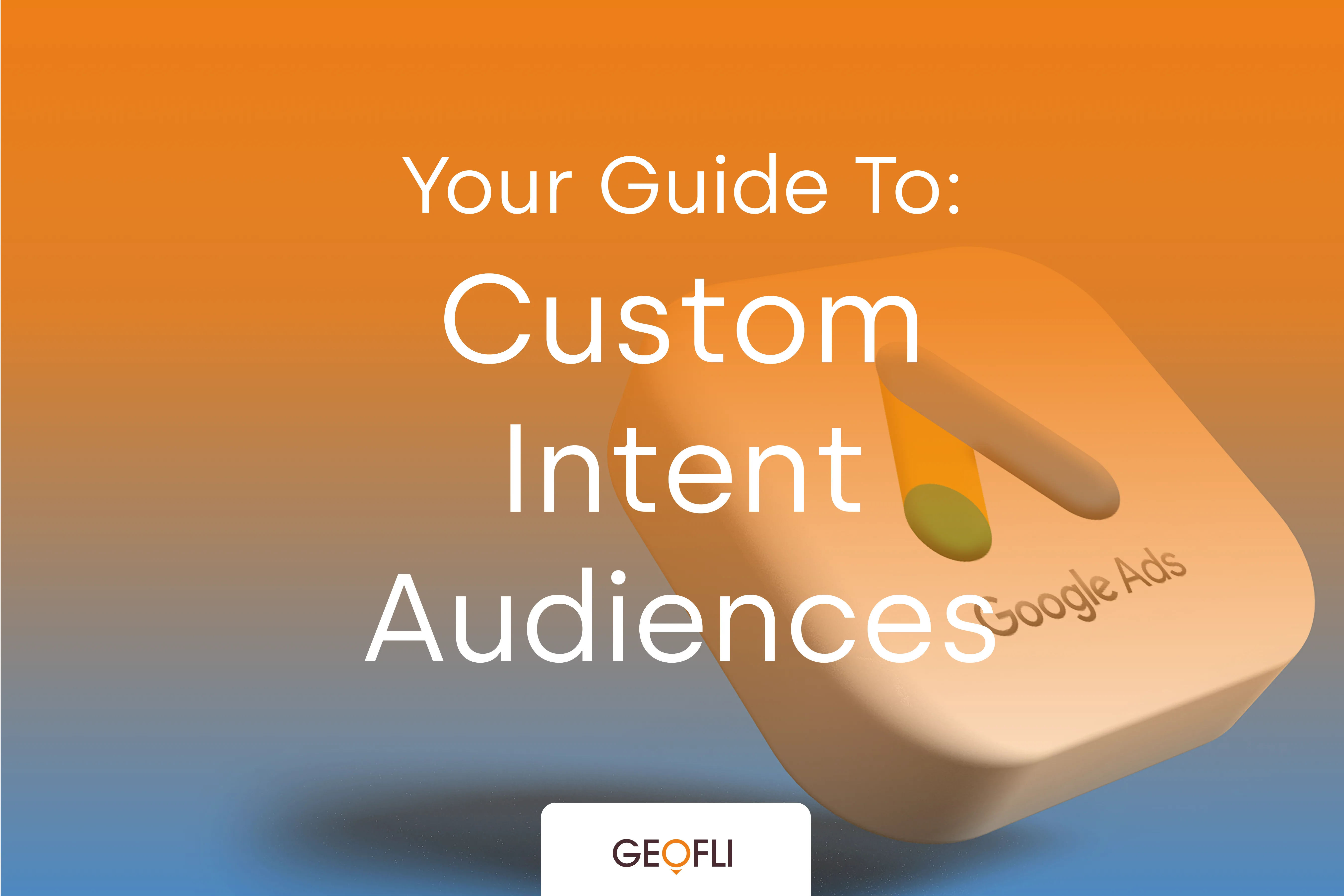Prospects don't want to leave Facebook to fill out forms.
They don't have to.
The Long and Winding Return on Investment
Facebook announced in December 2015 that lead generation campaigns were going to be available "soon" for use by all publishers. With Facebook advertisers seeing a steady decline in CPA at the time, the platform needed an answer for those of us tracking on a CPA (cost-per-acquisition) basis. The result?Facebook lead generation campaigns. Our team emailed Facebook support, well, a couple of times to try and learn exactly when this would be available. We did the same thing when Instagram ads became available to all colleges and universities.Prior to the announcement, the only way to launch a lead generation campaign on Facebook was on mobile. Unfortunately, form completion (at least with higher education testing) on mobile isn't an easy ask. The result? High cost-per-conversions.Today, we're blessed with new capabilities and in this article, we'll walk you through a generic example of how to create and use a lead campaign to your best advantage.Let's use GeoFli as an example -
Step 1: Create a Campaign in Facebook Ad Manager
We'll create an ad to request that people submit an email to demo our product. A business could hope to turn these cold leads from Facebook into warm, qualified leads, opportunities, and customers.
Step 2: Customize Your Audience
If you've ever created a FB ad, you're familiar with this step.Universities can use Facebook to target prospective students from particular areas, backgrounds, or with interests in majors that the school offers. Retailers can explore their analytics to discover the demographics of their current customers. Or, use Facebook Insights to see who interacts with your brand already. Don't feel like you have to make an eventual audience decision blindly.We'll target individuals who are 22-50 years of age and have admissions-related job titles in the U.S. to see if they want to check out our product.The best-performing audiences are categorized as "defined" as indicated by the red-to-green-to-yellow meter in the top right of the above picture. "Broad" is acceptable, but know that your CPC will be higher because the targeting isn't as specific.Next, choose the placement of your ads. Automatic placements are recommended, however, if you would like to generate leads exclusively from Instagram, desktop ads, or other placements, you can make those decisions here.Lastly, determine your budget. Set a deadline if the ad should expire, or let it run indefinitely at a certain daily cost.
Step 3: Create Ad
Determine your ad's creative, including media, copy, headlines, links, and more.
Step 4: Create a Lead Form
This is going to be your most important few steps. Remember, one of the reasons Facebook created lead generation ads is because they want to keep people on Facebook. And really, users want to stay on Facebook; they don't want to click to an off-site form. Keeping that in mind, keep the form simple.We just asked for an email and name - there's a low barrier to entry and often the fields are auto-populated for users who do decide to fill out the form. It couldn't be easier for a user to submit an inquiry.
The Final Result
How does Facebook make money? Ads. And if you've been scrolling through your newsfeed lately, lots of ads. The growth in users and ad spend results in a noisy platform.But, you can stand out. With targeting features including age, gender, location, job titles, income, interests, online behaviors and connection (to name a few), Facebook remains the go-to ad platform for hyper-targeted messages.Test this strategy and let us know how it works for your team!