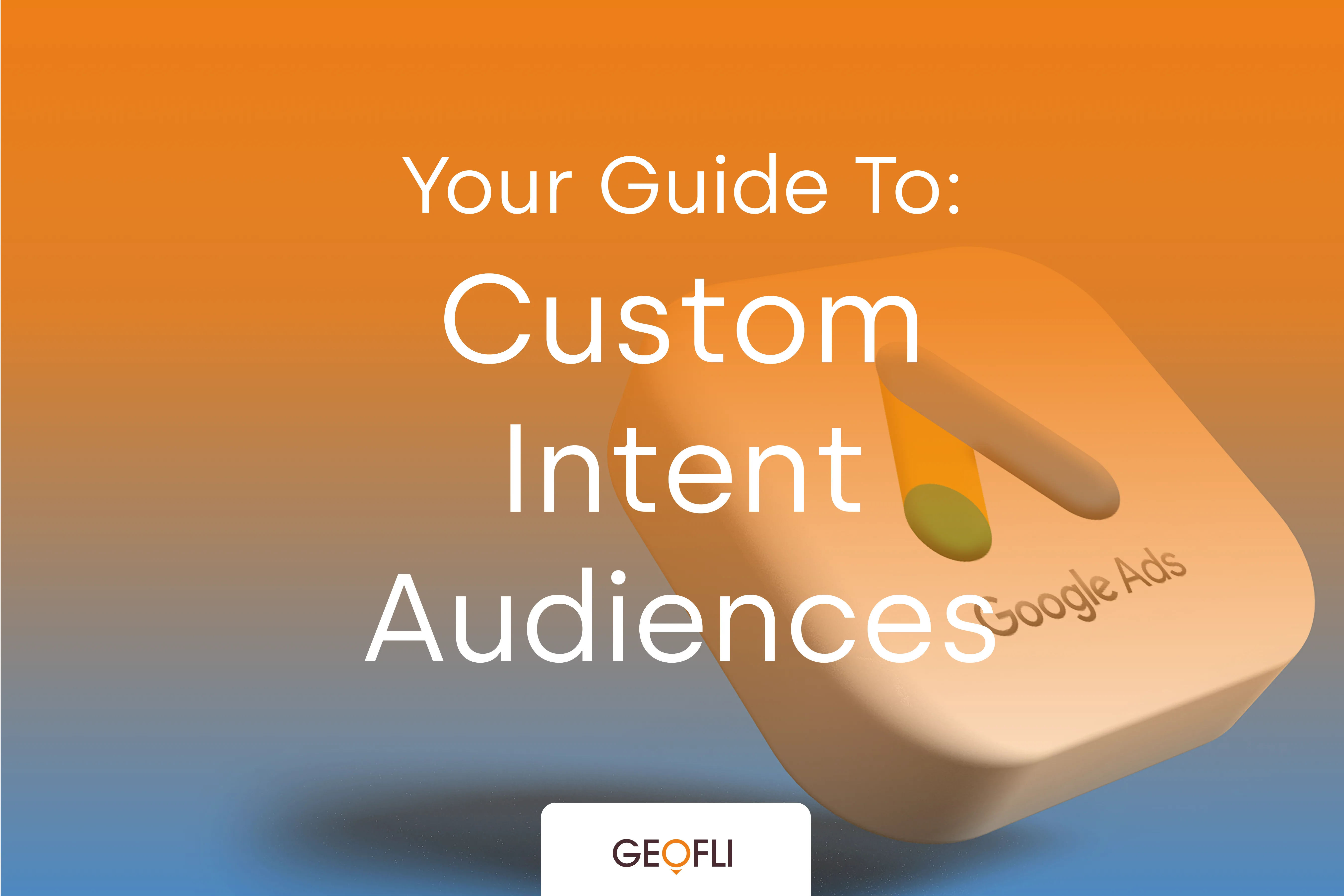
Custom Intent Audiences: Everything You Need To Know
This guide explains how to use custom intent audiences, now called custom segments, in Google Ads. It covers how they work, why they were renamed, and how to set them up and optimize them.
Does your business conduct operations in multiple locations with different phone numbers? Perhaps you conduct business overseas, in which case it is even more important for the relevant phone number to be immediately available for website visitors. Imagine being an ocean away from the country the provided phone number will call - it doesn’t exactly inspire confidence that you’re going to be able to take care of what you need to.Before personalization, for visitors in the Netherlands:At the heart of it, personalizing a phone number by location is about the experience a user has on their mobile phone, which is one of the most important aspects of your website, seeing as how 40% of mobile searches have local intent.It makes sense that the mobile experience for a website visitor would include a relevant click-to-call button - but personalizing the phone numbers on your website should be done even if most of your traffic doesn’t occur on a mobile device.Keep reading for a quick guide on how to personalize your website’s phone numbers based on location using the software GeoFli, and to learn how easy it is to create a click-to-call link on those personalized phone numbers for your mobile users.
Get started by logging in to GeoFli and creating the page on which you’d like your phone number personalized:Select the content area containing the phone number using GeoFli’s blue CSS selector, like so:Then, add the new phone number in the easy content change form, associate it with the relevant geotarget and page area, and hit “save”.Now, visitors from Europe will see the European phone number, rather than the U.S. phone number!
This is easy as pie to do, and is the perfect way to create a conversion call-to-action with your newly personalized phone number!Simply add the following code to your content change by clicking the <> button in the upper-left corner of the content change field:<a href="tel:+#-###-###-####">Text Here</a>So your content change should look like this:And upon saving, your click-to-call action text should be linked. If clicked on a mobile device, the visitor will be prompted to place the phone call. If clicked on a desktop device, a menu may be presented allowing the user to choose how the browser will handle the link. Intuitively, a user will simply pick up their phone at this stage and place the call if they so wish.And that’s it! Check out this 1-minute video for a more visual walkthrough on how to do this:
Tracking calls placed from a click-to-call link is simple in GeoFli. Clicks are tracked at the page level, target level, and the individual content change level. If a user clicks your link and places a call, you’ll know how many came directly from your personalized content change. Alternatively, you can use Google Analytics to measure the impact of content replacement tools like GeoFli.Imagine handing that simple report to your boss, proving how the work you did to personalize the website directly drove leads to your sales team. It would be great, wouldn’t it? ?

