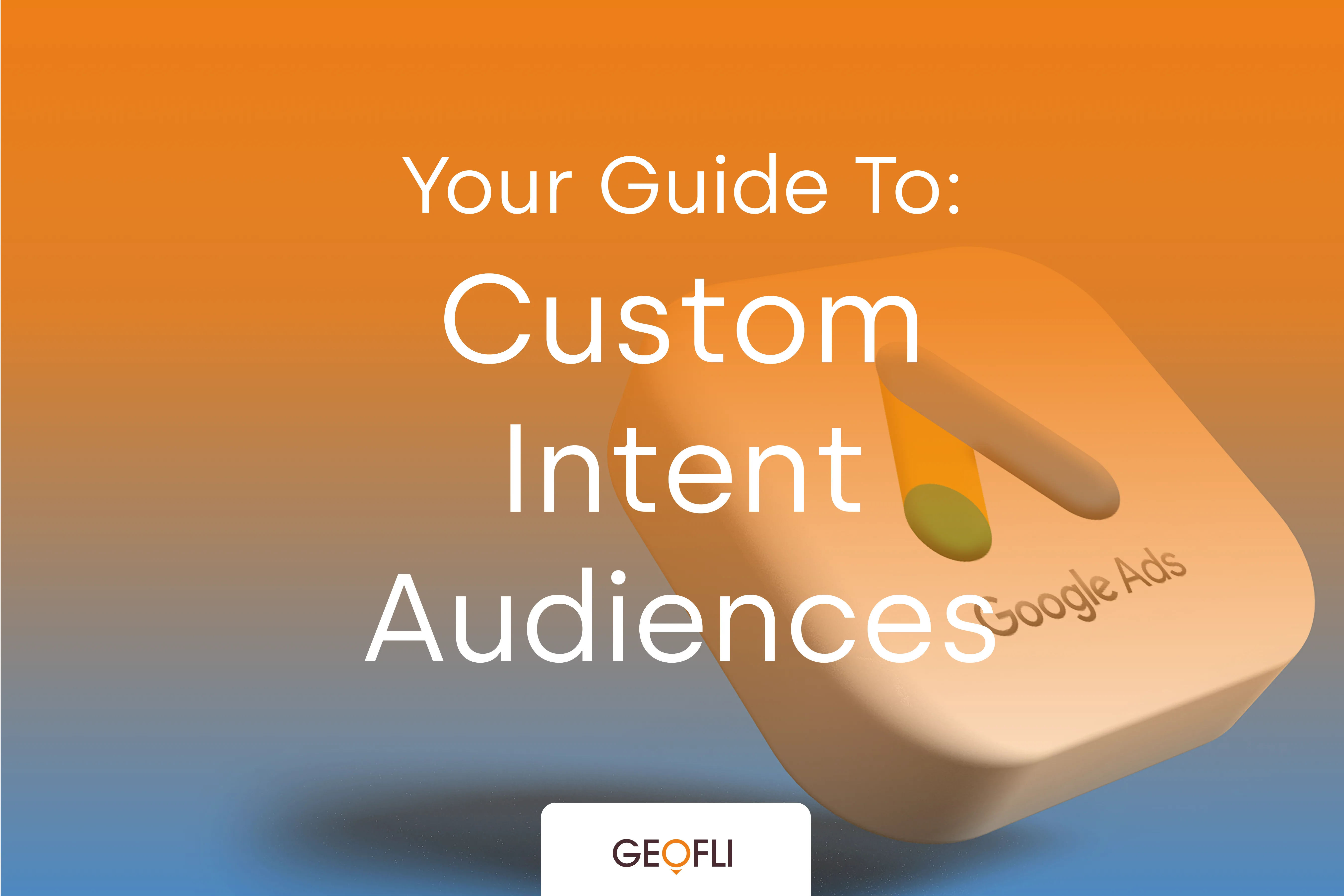
Custom Intent Audiences: Everything You Need To Know
This guide explains how to use custom intent audiences, now called custom segments, in Google Ads. It covers how they work, why they were renamed, and how to set them up and optimize them.

Select three pages on your existing website, determine the three targets that you’ll be changing content for, and finally, personalize three pieces of content per GeoFlied page to welcome your website visitors, surface inventory, and optimize the personalized experience overall.
First time logging into GeoFli? Have no fear. This resource exists to show you how to GeoFli for the very first time. One run through using this guide and you’ll be ready to GeoFli your heart out. How do you use GeoFli to turn website visitors into website customers? We start with 3-3-3. Select three pages on your existing website, determine the three targets that you’ll be changing content for, and finally, personalize three pieces of content per GeoFlied page to welcome your website visitors, surface inventory, and optimize the personalized experience overall.
GeoFli is part of the “Activation” stage of a customer’s journey, from when they first hear about you and your company, to the monetization of their interactions with your company. The initial contact point for prospects in the awareness phase is often direct traffic to your website. By personalizing content, we keep new users on site longer, and show them more relevant content before they eventually decide to navigate away. Here are three ways to choose which pages to personalize: 1. Use Google Analytics to determine which pages receive the most traffic on your website. 2. Determine a conversion funnel on your website (Home page -> Informational Landing Page -> Shop Products Page). 3. Identify the pages you’ll primarily drive traffic to through your ongoing digital marketing campaigns.
We’ve identified where we will personalize content on our website. The next step is to identify which audiences we’ll show personalized content to. Did you use Google Analytics to determine the most visited pages on your website? Now use Google Analytics to determine the geographic locations of your website visitors and the traffic sources and mediums. Did you determine a conversion funnel or identify pages that you’ll primarily drive traffic to using digital marketing campaigns? Create geographic targets, IP ranges, or URL parameter targets based on the audiences you plan to cater to in your everyday digital marketing. You did it! Three targets was pretty easy to come up with, wasn’t it?
If you have tools like CrazyEgg, you can view a heat map of your website that will show you the areas of your website that receive the most clicks. Identify the most clicked call-to-action buttons (CTAs) and think of ways to personalize them. “Shop Our Toronto Location!” is more powerful than “Shop Now”. A reliable rule of thumb is to GeoFli the content at the very top of the page, or “above the fold.” Looking for more ideas? Check out 25 ways to GeoFli.
Make GeoFli live! We recommend the GeoFli tag live between the header tag. We work with Google Tag Manager. It’s quick, easy, and allows faster implementation and delegation of the software. No need to even bother your web team! Find the how-to here.

